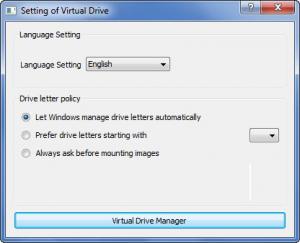Virtual Drive
11.6
Size: 6 MB
Downloads: 3655
Platform: Windows (All Versions)
This simple and free Windows tool will emulate a CD or DVD drive. Then, from Virtual Drive’s simplistic interface, you can mount an ISO, BIN, NRG, or other image type and thus have easy access to that image’s data. So if you download an ISO image and you want easy access to it, go ahead and download Virtual Drive as well.
The system requirements for running Virtual Drive are quite low: 500MHZ Pentium processor or better, 64MB of RAM memory or more, 10MB of free disk space, Windows operating system (anything from 2000 up to 7). Modern and even older PCs will have no problems meeting these requirements. And you will have no problem quickly installing the application on your Windows-powered PC in the language of your choice (multiple are supported).
When you launch Virtual Drive, you will be presented with a Settings prompt that allows you to choose a supported language, choose if you want to let Windows manage drive letters automatically or not, and allows you to access the Virtual Drive Manager. From the Manager you can mount images (ISO, CUE, NRG, MDS/MDF, CCD, IMG images), unmount a specific image or all images, and view a list of mounted images.
Using Virtual Drive could not be easier: just access the aforementioned Virtual Drive Manager, click on Mount Image, select an image file, and you’re done. As soon as you select the image, the application will mount it on a virtual drive. You can then use Windows Explorer or another file manager to access the data within the image file.
You don’t need to burn ISO images to access the data inside them. With the incredibly easy to use application Virtual Drive, you can mount the image on a virtual drive and thus easily access its data.
Pros
The system requirements for running Virtual Drive are very low. The interface is incredibly simple. Support for multiple languages is offered. You can mount ISO, CUE, NRG, MDS/MDF, CCD, IMG images. You can set up as many virtual drives as you want. Virtual Drive is a free application.
Cons
None that I could think of.
Virtual Drive
11.6
Download
Virtual Drive Awards

Virtual Drive Editor’s Review Rating
Virtual Drive has been reviewed by George Norman on 12 Mar 2013. Based on the user interface, features and complexity, Findmysoft has rated Virtual Drive 5 out of 5 stars, naming it Essential